
INSTAL&CONNECT ELD

Locate ECM (diagnostic) port
Identify the ECM (diagnostic) port within your vehicle. In heavy-duty vehicles, search for 9-pin or 6-pin circular ports. In light to medium-duty vehicles, locate the OBDII port.
Install ELD
Just connect the provided cable to the vehicle’s ECM (diagnostic) port and attach the other end to the ELD device. Use the dual fastener for mounting it on the dashboard.

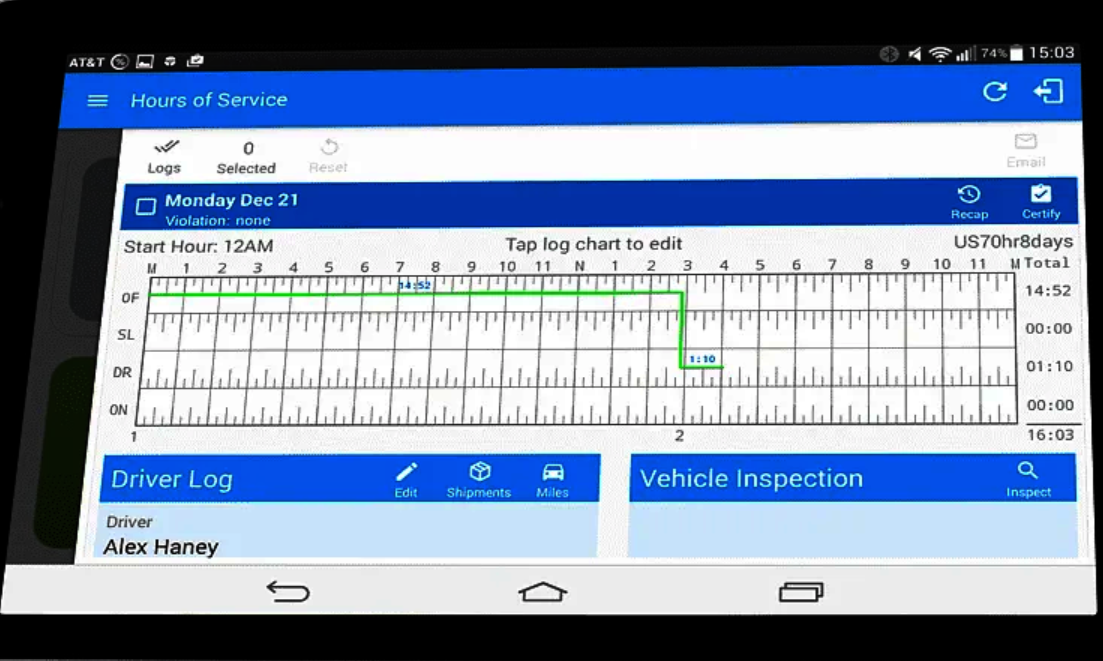
Log into ELD Logbook App
Log in to the ELD Logbook App on your tablet or smartphone using the username and password you created during the sign-up process or that was provided by your fleet manager.
Connect ELD
Select a vehicle from the list of available options, and your device will attempt to connect to the ELD via Bluetooth. A green Bluetooth indicator in the top right corner means you are ready to start using the ELD.


Ready to simplify your fleet management?